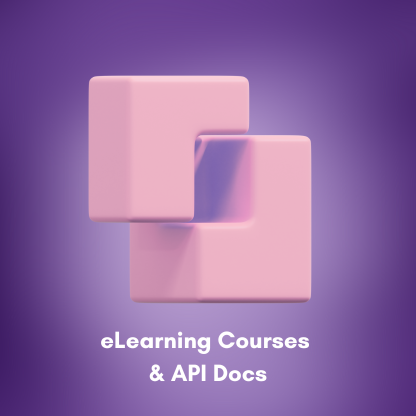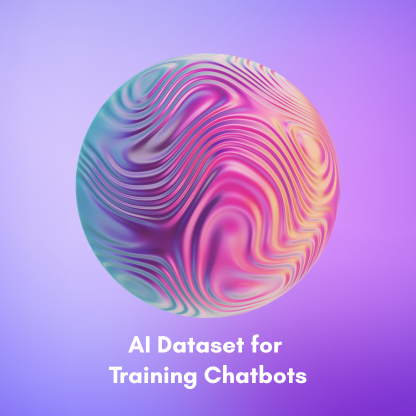Knowledge Base Content
Examples of help center articles, troubleshooting guides, and support content I wrote and published for leading platforms.
Account Manager Article Creation
Created and published knowledge base articles for Bluehost’s new Account Manager interface, which replaced the legacy Rock (Blue Rock) dashboard. The content was designed to help both new users and existing customers navigate the updated experience with ease, ensuring a smooth, confusion-free transition from the old UI to the new layout.
🛠 Tools & Tech Stack Used for KB Articles- Documentation Platforms: Pega Knowledge, Confluence
- Content Creation: Microsoft Word and Excel, Sublime Text,
- Image Editing: Snagit, Figma
- Screenshot Capture: Bluehost Test Accounts (Account Manager UI)
- Code & Markup: HTML, Bootstrap
- Collaboration & Workflow: Jira, MS Teams
- Cloud & Hosting: Pega Knowledge, Amazon Web Services (AWS)
📅 Delivery Date: January–March 2025
📄 See a selection of articles I created for this project
- How To Login to Account Manager
- How to Manage Email Accounts: Create, Delete, and Update
- How to Manually Install SSL in Account Manager
- Accessing PHP Info in the Account Manager
- How to Set Up Cron Jobs in Account Manager
- Repair and Optimize a Database in Account Manager
- Repairing a Broken Database in Account Manager
Website Builder (for WordPress) Articles
Led the Bluehost WordPress Website Builder docs project, writing and managing all support content from start to finish.
🛠 Tools & Tech Stack Used for KB Articles- Documentation Platforms: Confluence, Salesforce
- Content Creation: Microsoft Word and Excel, Sublime Text
- Image Editing: Snagit, Figma
- Code & Markup: HTML, Bootstrap, Sublime Text
- Collaboration & Workflow: Jira
- Cloud & Hosting: Amazon Web Services (AWS), Salesforce Knowledge
📅 Delivery Date: August 2023
📄 See a selection of articles I created for this project
- Getting Started with our Website Builder (for WordPress)
- Website Builder (for WordPress) – How to Access Your Website Builder
- Website Builder (for WordPress) – WordPress Editor Overview
- Website Builder (for WordPress) – Plans Cost Comparison
- Website Builder (for WordPress) – How to Create and Manage Menus
- Website Builder (for WordPress) – How to Add HTML
- Website Builder (for WordPress) – How to Publish Your Website
- Website Builder (for WordPress) – How to Manage SEO Settings
- Website Builder (for WordPress) – How to Add and Edit Text
- Website Builder (for WordPress) – Support Design Guide
- Website Builder (for WordPress) – How to Add and Manage Sections
- Website Builder (for WordPress) – How to Add and Manage Blog Posts
- Website Builder (for WordPress) – How to Add and Manage Contact Forms
- Website Builder (for WordPress) – Adding a Subscribe Button
- Website Builder (for WordPress) – Adding a Products Section
- Website Builder (for WordPress) – How to Link Social Accounts
- Website Builder (for WordPress) – How to Connect a Domain to the Editor
↑ Back to Top
Customer Portal Article Creation
Created and published knowledge base articles for new Customer Portal UI, rolled out to HostGator brand. The content focused on improving user experience by helping customers navigate a modern interface similar to Bluehost's Account Manager, reducing support friction, and empowering users to manage hosting and billing tools independently. 🛠 Tools & Tech Stack Used for KB Articles- Documentation Platforms: Pega Knowledge, Confluence
- Content Creation: Microsoft Word and Excel, Sublime Text
- Image Editing: Snagit, Figma
- Screenshot Capture: Internal test accounts (Customer Portal UI)
- Code & Markup: HTML, Bootstrap
- Collaboration & Workflow: Jira, MS Teams
- Cloud & Hosting: Salesforce, Amazon Web Services (AWS)
📅 Delivery Date: January–March 2025
📄 See a selection of articles I created for this project
- Customer Portal - How to Login
- How to Manually Install SSL in Customer Portal
- How to Access PHP Error Logs in Your Customer Portal
- How to View PHP Info in the Customer Portal
- How Do I Create and Manage a Cron Job in Customer Portal
- How to Repair a Database via Customer Portal
Web hosting Troubleshooting Article Creation
Created and improved troubleshooting articles for Bluehost’s Help Center, designed to help customers quickly identify and resolve common website issues on their own. The goal was to minimize support volume by offering clear, actionable steps that users could follow confidently without needing to contact the support team.
🛠 Tools & Tech Stack Used for KB Articles- Documentation Platforms: Confluence, Salesforce Knowledge, Pega Knowledge
- Content Creation: Microsoft Word, Sublime Text
- Image Editing: Snagit, Figma
- Screenshot Capture: Bluehost Test Accounts
- Code & Markup: HTML, Sublime Text
- Collaboration & Workflow: Jira, MS Teams
- Cloud & Hosting: Salesforce Knowledge, Amazon Web Services (AWS)
📅 Delivery Date: January–June 2025
See a selection of troubleshooting articles I created for this project
- Troubleshooting Images Not Displaying on WordPress Website
- Troubleshooting Languages Not Displaying Correctly in WordPress
- Joomla Troubleshooting Guide
- How to Troubleshoot PHP 400 Errors
- How to Troubleshoot PHP Script Throws Server 500 Error
- What Is A 500 Internal Server Error? How To Fix 500 Internal Server Error
- How to Fix Website Misconfiguration Error in Account Manager
- How to Troubleshoot and Repair WordPress Core Files
- How to Fix Error Code 500 on VPS and Dedicated Servers
- MySQL Repair and Optimize Tables in phpMyAdmin
- Local MySQL Can’t Connect to Server
- Troubleshooting PHP Pages that Do Not Display
Email Troubleshooting Article Improvements
Created and updated troubleshooting articles for Bluehost’s Help Center focused on resolving common email issues, such as login problems, configuration errors, and email delivery failures. The goal was to empower users to troubleshoot email-related problems independently, reduce ticket escalations, and improve the overall customer support experience.
🛠 Tools & Tech Stack Used for KB Articles- Documentation Platforms: Confluence, Salesforce Knowledge, Pega Knowledge
- Content Creation: Microsoft Word, Sublime Text
- Image Editing: Snagit, Figma
- Screenshot Capture: Bluehost Test Accounts, Webmail & Email Clients
- Code & Markup: HTML, Sublime Text
- Collaboration & Workflow: Jira, MS Teams
- Cloud & Hosting: Salesforce Knowledge, Amazon Web Services (AWS)
📅 Delivery Date: August-September 2024
✉️ See a selection of email troubleshooting articles I created for this project
- Email Troubleshooting: General
- How to Understand and Resolve Email Error Messages
- Troubleshooting Email Deliverability Issues
- Email Troubleshooting Guide: Quick Fix Checklist for Common Issues
- Email Sending Issues: A Troubleshooting Guide
- Why Are My Emails Disappearing from Inbox? Email Troubleshooting Guide
- Troubleshooting Email Connection Issues: Unable to Connect on Your Device or Software
- Email Troubleshooting - How to Change SMTP Port From 25 to 26
- How to Troubleshoot Email Delays
- Enable SMTP Authentication: Email Troubleshooting
WordPress Troubleshooting Article Improvements
Created and updated troubleshooting articles for Bluehost’s Help Center focused on resolving common WordPress issues, such as plugin conflicts, theme errors, update failures, and site performance problems.
🛠 Tools & Tech Stack Used for KB Articles- Documentation Platforms: Confluence, Salesforce Knowledge, Pega Knowledge
- Content Creation: Microsoft Word, Sublime Text
- Image Editing: Snagit, Figma
- Screenshot Capture: Bluehost Test Accounts, WordPress Dashboard
- Code & Markup: HTML, Sublime Text
- Collaboration & Workflow: Jira, MS Teams
- Cloud & Hosting: Salesforce Knowledge, Amazon Web Services (AWS)
📅 Delivery Date: Nov-Dec 2024
See a selection of articles I published for this project
- How to Fix WordPress Not Sending Emails
- How to Fix Issues with WordPress Themes and Plugins
- WordPress: Blank White Pages (WordPress White Screen of Death)
- Troubleshooting Languages Not Displaying Correctly in WordPress
- Troubleshooting WordPress Error: Unable to Create Directory
- How to Disable a Broken WordPress Theme or Plugin Using Database
- How to Create, Delete and Edit a Page in WordPress
- How to Troubleshoot and Repair WordPress Core Files
- WordPress Fatal Error: Allowed Memory Size Exhausted
- Troubleshooting Images Not Displaying on WordPress Website
- How to Remove Malware From WordPress Site
cPanel Article Improvements
Led content improvement efforts for Bluehost’s cPanel Help Center, writing and updating articles to enhance the customer experience and help users better navigate the cPanel environment. Content was also created to support internal agents in resolving customer issues more efficiently.
🛠 Tools & Tech Stack Used for KB Articles- Documentation Platforms: Confluence, Salesforce Knowledge
- Content Creation: Microsoft Word, Sublime Text
- Image Editing: Snagit, Figma
- Screenshot Capture: Test Account (cPanel UI)
- Code & Markup: HTML, Sublime Text
- Collaboration & Workflow: Jira
- Cloud & Hosting: Salesforce Knowledge, Amazon Web Services (AWS)
📅 Delivery Date: June-December 2023
📄 See a selection of articles I published for this project
- How To Access cPanel - What You Need / Where To Find cPanel
- Exploring cPanel: Key Topics for Optimizing Web Hosting Management
- cPanel Email Signature Setup
- VPS & Dedicated Hosting: How to Create a New cPanel Account in WHM
- How to Upgrade cPanel Software
- cPanel Images Tools
- How to Enhance Your Website Using cPanel Scripts
- How to Install PHP Pear Packages in cPanel
- How to Set Up Cron Jobs in cPanel
- How to Change File Permissions in cPanel
- How to Create and Manage PostgreSQL Databases in cPanel
- How to Install a Third-Party SSL Certificate in cPanel
- How to Navigate cPanel File Manager
- How to Configure Global Email Filters in cPanel
- How to Set Up cPanel Email Account in Outlook
- How to Change MySQL User Password in cPanel
Email Setup Improvements
Spearheaded updates and new content creation for Bluehost’s email setup articles. The project focused on clarifying complex configurations, addressing common troubleshooting issues, and aligning guides with the latest UI and device compatibility updates.
🛠 Tools & Tech Stack Used for KB Articles- Documentation Platforms: Confluence, Salesforce Knowledge
- Content Creation: Microsoft Word, Sublime Text
- Image Editing: Snagit, Figma
- Screenshot Capture: Test Accounts (Outlook, Apple Mail, Thunderbird, Webmail)
- Code & Markup: HTML, Sublime Text
- Collaboration & Workflow: Jira
- Cloud & Hosting: Salesforce Knowledge, Amazon Web Services (AWS)
📅 Delivery Date: July–November 2023
📄 See a selection of articles I published for Email Setup Improvements
- How to Set Up Bluehost Professional Email
- How to Set Up Bluehost Professional Email in Outlook
- How to Set Up Bluehost Professional Email on iPhone or iPad
- How to Configure Bluehost Professional Email on Other Apps
- How to Set Up Bluehost Professional Email MX and TXT Records
- How to Set Up Bluehost Professional Email on Mac Mail
- How to Set Up cPanel Email with POP and IMAP Settings
- How to Set Up Professional Email DNS Settings for Bluehost
- How to Set Up Microsoft 365 for Desktops
Feature-Focused FAQ Articles
Created feature-driven FAQ articles for Bluehost’s Help Center to spotlight new tools, important updates, and commonly misunderstood features. These articles were crafted to guide users in maximizing functionality, reduce friction with adoption, and preemptively answer support queries about rollout changes or advanced settings.
🛠 Tools & Tech Stack Used for KB Articles- Documentation Platforms: Confluence, Salesforce Knowledge, Pega Knowledge
- Content Creation: Microsoft Word, Sublime Text
- Image Editing: Snagit, Figma
- Screenshot Capture: Bluehost Staging Environments & New Feature Demos
- Code & Markup: HTML, Sublime Text
- Collaboration & Workflow: Jira, MS Teams
- Cloud & Hosting: Salesforce Knowledge, Amazon Web Services (AWS)
📅 Delivery Date: March–April 2024
📄 See FAQ-style feature articles I published for this project
- Malware FAQ: What Malware Is, Types, Prevention, and Removal
- Domain Name Management FAQ
- Bluehost Affiliate Program FAQs
Core Tools, Services, and Website Basics
Created user-focused articles that introduced and explained key Bluehost features, helping customers understand foundational concepts such as domains, hosting, DNS, and website setup tools. These articles were designed to improve product onboarding, reduce confusion, and enable users to make the most of their hosting package from day one.
🛠 Tools & Tech Stack Used for KB Articles- Documentation Platforms: Confluence, Salesforce Knowledge
- Content Creation: Microsoft Word, Sublime Text
- Image Editing: Snagit, Figma
- Screenshot Capture: Bluehost Test Account
- Code & Markup: HTML, Sublime Text
- Collaboration & Workflow: Jira, MS Teams
- Cloud & Hosting: Salesforce Knowledge, AWS
📅 Delivery Date: February–April 2024
📄 See a selection of articles I published for this project
- AppMachine
- Difference Between Addon Domain, Parked Domain, and Subdomain
- What Are DNS Records? Understanding the Basics
- Domain vs. Hosting
- Jetpack Account Setup: Account Creation, Purchase, and More
Website Builder (for WordPress) Article Creation
Led the Bluehost WordPress Website Builder docs project, writing and managing all support content from start to finish.
🛠 Tools & Tech Stack Used for KB Articles
- Documentation Platforms: Confluence, Salesforce Knowledge
- Content Creation: Microsoft Word and Excel, Sublime Text
- Image Editing: Snagit, Figma
- Screenshot Capture: Test Account (Website Builder for WordPress)
- Code & Markup: HTML, Bootstrap, Sublime Text
- Collaboration & Workflow: Jira
- Cloud & Hosting: Amazon Web Services (AWS), Salesforce Knowledge
🧠 Process: Collaborated with SMEs and Product Manager, SEO-optimized content, used CMS templates
📅 Delivery Date: August 2023
📄 See a selection of articles I created for this project
- Getting Started with our Website Builder (for WordPress)
- Website Builder (for WordPress) – How to Access Your Website Builder
- Website Builder (for WordPress) – WordPress Editor Overview
- Website Builder (for WordPress) – Plans Cost Comparison
- Website Builder (for WordPress) – How to Create and Manage Menus
- Website Builder (for WordPress) – How to Add HTML
- Website Builder (for WordPress) – How to Publish Your Website
- Website Builder (for WordPress) – How to Manage SEO Settings
- Website Builder (for WordPress) – How to Add and Edit Text
- Website Builder (for WordPress) – Support Design Guide
- Website Builder (for WordPress) – How to Add and Manage Sections
- Website Builder (for WordPress) – How to Add and Manage Blog Posts
- Website Builder (for WordPress) – How to Add and Manage Contact Forms
- Website Builder (for WordPress) – Adding a Subscribe Button
- Website Builder (for WordPress) – Adding a Products Section
- Website Builder (for WordPress) – How to Link Social Accounts
- Website Builder (for WordPress) – How to Connect a Domain to the Editor
Account Manager Article Creation
Created and published knowledge base articles for Bluehost’s new Account Manager interface, which replaced the legacy Rock (Blue Rock) dashboard. The content was designed to help both new users and existing customers navigate the updated experience with ease, ensuring a smooth, confusion-free transition from the old UI to the new layout.
🛠 Tools & Tech Stack Used for KB Articles- Documentation Platforms: Pega Knowledge, Confluence
- Content Creation: Microsoft Word and Excel, Sublime Text,
- Image Editing: Snagit, Figma
- Screenshot Capture: Bluehost Test Accounts (Account Manager UI)
- Code & Markup: HTML, Bootstrap
- Collaboration & Workflow: Jira, MS Teams
- Cloud & Hosting: Salesforce, Amazon Web Services (AWS)
📅 Delivery Date: January–March 2025
📄 See a selection of articles I created for this project
- How To Login to Account Manager
- How to Manually Install SSL in Account Manager
- Accessing PHP Info in the Account Manager
- How to Set Up Cron Jobs in Account Manager
- Repair and Optimize a Database in Account Manager
- Repairing a Broken Database in Account Manager
Customer Portal Article Creation
Created and published knowledge base articles for new Customer Portal UI, rolled out to HostGator brand. The content focused on improving user experience by helping customers navigate a modern interface similar to Bluehost’s Account Manager, reducing support friction, and empowering users to manage hosting and billing tools independently. 🛠 Tools & Tech Stack Used for KB Articles- Documentation Platforms: Pega Knowledge, Confluence
- Content Creation: Microsoft Word and Excel, Sublime Text
- Image Editing: Snagit, Figma
- Screenshot Capture: Internal test accounts (Customer Portal UI)
- Code & Markup: HTML, Bootstrap
- Collaboration & Workflow: Jira, MS Teams
- Cloud & Hosting: Salesforce, Amazon Web Services (AWS)
📅 Delivery Date: January–March 2025
📄 See a selection of articles I created for this project
- Customer Portal - How to Login
- How to Manually Install SSL in Customer Portal
- How to Access PHP Error Logs in Your Customer Portal
- How to View PHP Info in the Customer Portal
- How Do I Create and Manage a Cron Job in Customer Portal
- How to Repair a Database via Customer Portal
Web hosting Troubleshooting Article Improvements
Created and improved troubleshooting articles for Bluehost’s Help Center, designed to help customers quickly identify and resolve common website issues on their own. The goal was to minimize support volume by offering clear, actionable steps that users could follow confidently without needing to contact the support team.
🛠 Tools & Tech Stack Used for KB Articles- Documentation Platforms: Confluence, Salesforce Knowledge, Pega Knowledge
- Content Creation: Microsoft Word, Sublime Text
- Image Editing: Snagit, Figma
- Screenshot Capture: Bluehost Test Accounts
- Code & Markup: HTML, Sublime Text
- Collaboration & Workflow: Jira, MS Teams
- Cloud & Hosting: Salesforce Knowledge, Amazon Web Services (AWS)
📅 Delivery Date: January-February 2024
️ See a selection of troubleshooting articles I created for this project
- Troubleshooting Images Not Displaying on WordPress Website
- Troubleshooting Languages Not Displaying Correctly in WordPress
- Joomla Troubleshooting Guide
- How to Troubleshoot PHP 400 Errors
- How to Troubleshoot PHP Script Throws Server 500 Error
- What Is A 500 Internal Server Error? How To Fix 500 Internal Server Error
- How to Fix Website Misconfiguration Error in Account Manager
- How to Troubleshoot and Repair WordPress Core Files
- How to Fix Error Code 500 on VPS and Dedicated Servers
- MySQL Repair and Optimize Tables in phpMyAdmin
- Local MySQL Can’t Connect to Server
- Troubleshooting PHP Pages that Do Not Display
Email Troubleshooting Article Improvements
Created and updated troubleshooting articles for Bluehost’s Help Center focused on resolving common email issues, such as login problems, configuration errors, and email delivery failures. The goal was to empower users to troubleshoot email-related problems independently, reduce ticket escalations, and improve the overall customer support experience.
🛠 Tools & Tech Stack Used for KB Articles- Documentation Platforms: Confluence, Salesforce Knowledge, Pega Knowledge
- Content Creation: Microsoft Word, Sublime Text
- Image Editing: Snagit, Figma
- Screenshot Capture: Bluehost Test Accounts, Webmail & Email Clients
- Code & Markup: HTML, Sublime Text
- Collaboration & Workflow: Jira, MS Teams
- Cloud & Hosting: Salesforce Knowledge, Amazon Web Services (AWS)
📅 Delivery Date: August-September 2024
✉️ See a selection of email troubleshooting articles I created for this project
- Email Troubleshooting: General
- How to Understand and Resolve Email Error Messages
- Troubleshooting Email Deliverability Issues
- Email Troubleshooting Guide: Quick Fix Checklist for Common Issues
- Email Sending Issues: A Troubleshooting Guide
- Why Are My Emails Disappearing from Inbox? Email Troubleshooting Guide
- Troubleshooting Email Connection Issues: Unable to Connect on Your Device or Software
- Email Troubleshooting - How to Change SMTP Port From 25 to 26
- How to Troubleshoot Email Delays
- Enable SMTP Authentication: Email Troubleshooting
WordPress Troubleshooting Article Improvements
Created and updated troubleshooting articles for Bluehost’s Help Center focused on resolving common WordPress issues, such as plugin conflicts, theme errors, update failures, and site performance problems.
🛠 Tools & Tech Stack Used for KB Articles- Documentation Platforms: Confluence, Salesforce Knowledge, Pega Knowledge
- Content Creation: Microsoft Word, Sublime Text
- Image Editing: Snagit, Figma
- Screenshot Capture: Bluehost Test Accounts, WordPress Dashboard
- Code & Markup: HTML, Sublime Text
- Collaboration & Workflow: Jira, MS Teams
- Cloud & Hosting: Salesforce Knowledge, Amazon Web Services (AWS)
📅 Delivery Date: Nov-Dec 2024
See a selection of articles I published for this project
- How to Fix WordPress Not Sending Emails
- How to Fix Issues with WordPress Themes and Plugins
- WordPress: Blank White Pages (WordPress White Screen of Death)
- Troubleshooting Languages Not Displaying Correctly in WordPress
- Troubleshooting WordPress Error: Unable to Create Directory
- How to Disable a Broken WordPress Theme or Plugin Using Database
- How to Create, Delete and Edit a Page in WordPress
- How to Troubleshoot and Repair WordPress Core Files
- WordPress Fatal Error: Allowed Memory Size Exhausted
- Troubleshooting Images Not Displaying on WordPress Website
- How to Remove Malware From WordPress Site
cPanel Article Improvements
Led content improvement efforts for Bluehost’s cPanel Help Center, writing and updating articles to enhance the customer experience and help users better navigate the cPanel environment. Content was also created to support internal agents in resolving customer issues more efficiently.
🛠 Tools & Tech Stack Used for KB Articles- Documentation Platforms: Confluence, Salesforce Knowledge
- Content Creation: Microsoft Word, Sublime Text
- Image Editing: Snagit, Figma
- Screenshot Capture: Test Account (cPanel UI)
- Code & Markup: HTML, Sublime Text
- Collaboration & Workflow: Jira
- Cloud & Hosting: Salesforce Knowledge, Amazon Web Services (AWS)
📅 Delivery Date: June-December 2023
📄 See a selection of articles I published for this project
- How To Access cPanel - What You Need / Where To Find cPanel
- Exploring cPanel: Key Topics for Optimizing Web Hosting Management
- cPanel Email Signature Setup
- VPS & Dedicated Hosting: How to Create a New cPanel Account in WHM
- How to Upgrade cPanel Software
- cPanel Images Tools
- How to Enhance Your Website Using cPanel Scripts
- How to Install PHP Pear Packages in cPanel
- How to Set Up Cron Jobs in cPanel
- How to Change File Permissions in cPanel
- How to Create and Manage PostgreSQL Databases in cPanel
- How to Install a Third-Party SSL Certificate in cPanel
- How to Navigate cPanel File Manager
- How to Configure Global Email Filters in cPanel
- How to Set Up cPanel Email Account in Outlook
- How to Change MySQL User Password in cPanel
Email Setup Improvements
Spearheaded updates and new content creation for Bluehost’s email setup articles. The project focused on clarifying complex configurations, addressing common troubleshooting issues, and aligning guides with the latest UI and device compatibility updates.
🛠 Tools & Tech Stack Used for KB Articles- Documentation Platforms: Confluence, Salesforce Knowledge
- Content Creation: Microsoft Word, Sublime Text
- Image Editing: Snagit, Figma
- Screenshot Capture: Test Accounts (Outlook, Apple Mail, Thunderbird, Webmail)
- Code & Markup: HTML, Sublime Text
- Collaboration & Workflow: Jira
- Cloud & Hosting: Salesforce Knowledge, Amazon Web Services (AWS)
📅 Delivery Date: July–November 2023
📄 See a selection of articles I published for Email Setup Improvements
- How to Set Up Bluehost Professional Email
- How to Set Up Bluehost Professional Email in Outlook
- How to Set Up Bluehost Professional Email on iPhone or iPad
- How to Configure Bluehost Professional Email on Other Apps
- How to Set Up Bluehost Professional Email MX and TXT Records
- How to Set Up Bluehost Professional Email on Mac Mail
- How to Set Up cPanel Email with POP and IMAP Settings
- How to Set Up Professional Email DNS Settings for Bluehost
- How to Set Up Microsoft 365 for Desktops
Feature-Focused FAQ Articles
Created feature-driven FAQ articles for Bluehost’s Help Center to spotlight new tools, important updates, and commonly misunderstood features. These articles were crafted to guide users in maximizing functionality, reduce friction with adoption, and preemptively answer support queries about rollout changes or advanced settings.
🛠 Tools & Tech Stack Used for KB Articles- Documentation Platforms: Confluence, Salesforce Knowledge, Pega Knowledge
- Content Creation: Microsoft Word, Sublime Text
- Image Editing: Snagit, Figma
- Screenshot Capture: Bluehost Staging Environments & New Feature Demos
- Code & Markup: HTML, Sublime Text
- Collaboration & Workflow: Jira, MS Teams
- Cloud & Hosting: Salesforce Knowledge, Amazon Web Services (AWS)
📅 Delivery Date: March–April 2024
📄 See FAQ-style feature articles I published for this project
- Malware FAQ: What Malware Is, Types, Prevention, and Removal
- Domain Name Management FAQ
- Bluehost Affiliate Program FAQs
Core Tools, Services, and Website Basics
Created user-focused articles that introduced and explained key Bluehost features, helping customers understand foundational concepts such as domains, hosting, DNS, and website setup tools. These articles were designed to improve product onboarding, reduce confusion, and enable users to make the most of their hosting package from day one.
🛠 Tools & Tech Stack Used for KB Articles- Documentation Platforms: Confluence, Salesforce Knowledge
- Content Creation: Microsoft Word, Sublime Text
- Image Editing: Snagit, Figma
- Screenshot Capture: Bluehost Test Account
- Code & Markup: HTML, Sublime Text
- Collaboration & Workflow: Jira, MS Teams
- Cloud & Hosting: Salesforce Knowledge, AWS
📅 Delivery Date: February–April 2024
📄 See a selection of articles I published for this project
- AppMachine
- Difference Between Addon Domain, Parked Domain, and Subdomain
- What Are DNS Records? Understanding the Basics
- Domain vs. Hosting
- Jetpack Account Setup: Account Creation, Purchase, and More
Explore Other Projects
Browse through more categories in my portfolio and discover other exciting work.